MT MeshConnect 2011

Description
The MeshConnect 2011 is a gateway for the Meshtech BLE network. Both Ethernet- and LTE-variants are available. The Bluetooth chipset is nRF51822 from Nordic Semiconductor.
Configuration and monitoring of the gateway is available through the Meshtech Device Management Portal.
- Firmware Model Number: 0x2011
- Downlinks: Up to 7
Properties
Note
Scan Window range is 5 - 95 %. It is highly recommended to not increase scan-window above 45 % (default). Increases beyond 45 % can negatively affect throughput.
Note
Reporting of 0x8101 - Uptime was removed in version 5.0.0.
Variants
| Product Name | Variant | Description |
|---|---|---|
| Q100 2011-01 | 0x01 | Q100 (deprecated) |
| MT MeshConnect 2011-02 | 0x02 | Q150 |
| MT MeshConnect 2011-03 | 0x03 | Q150 (LTE) |
| MT MeshConnect 2011-04 | 0x04 | Q150 (LTE, GPS) |
Antennas
2,4 GHz Bluetooth antenna is used for all variants. All antennas have the same SMA connector on gateway. The positions of LTE and Bluetooth antenna should not be swapped as both LTE and Bluetooth performance will be severely reduced.
BLE antenna
A long BLE antenna.
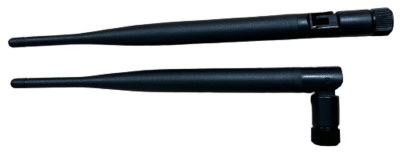
LTE antenna
A short LTE antenna.
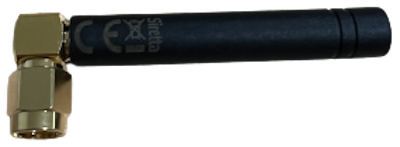
GPS/GNSS antenna
A GPS/GNSS antenna with a cable.

MT MeshConnect 2011-02
Variant 0x02 uses two long antennas - Bluetooth and NA (not applicable). RJ45 port, which is located closer to the USB ports, needs to be used for LAN/DHCP.

MT MeshConnect 2011-03
Variant 0x03 has two antennas - one short LTE and one long Bluetooth.

MT MeshConnect 2011-04
Variant 0x04 has three antennas - one short LTE, one long Bluetooth and GPS/GNSS with a cable.

LTE
Device variants with LTE will report cellular network information using 0x9110 - Cellular Network Information. This information can be used to approximately position the device, for example.
The modem status is sampled every 60 seconds.
GPS
Device variants with GPS will report position using property 0x9120 - Geographic Point Location. If it is impossible to get a position/lock, a NULL value is reported.
The values for latitude and longitude have a precision of 4 decimal places (~11 meters).
Static IP
For devices with Ethernet it is possible to set static IP address etc. for the ethernet interface using property 0x9130. Be careful when setting this, since you may not be able to reach the device if not set correctly.
We strongly recommend not changing this property. The device will use DHCP by default.
To disable static IP and use DHCP (default), write NULL (empty dictionary/array) to property 0x9130.
Note
The gateway will reboot after writing to 0x9130.
Root Certificates Management
Additional root certificates (in PEM format) can be added using 0x8030 - Add Root Certificate or
removed using 0x8031 - Remove Root Certificate.
The current set of additional root certificates can be read using 0x8032 - Root Certificates and
0x8033 - Root Certificate Fingerprints.
Root Certificates are needed for accessing HTTPS endpoints that present a certificate not signed by an official trusted certificate authority (CA).